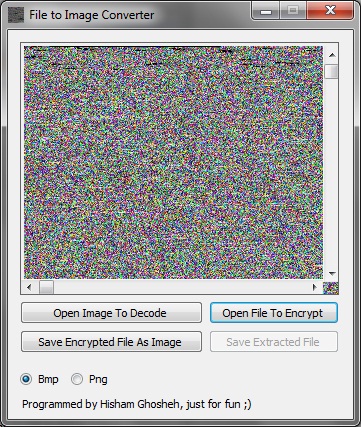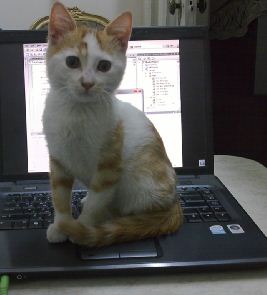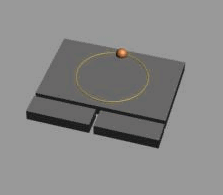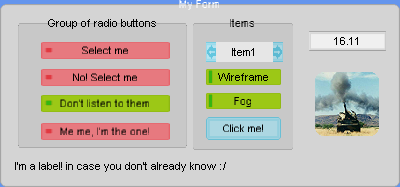Busy busy busy busy :@
It’s been more than a month since my last post, I didn’t run out of ideas yet! but I’m really busy with college & its projects :(.
One of the projects I’m working on is a game for a Graphics project. it’s a third person shooter game, you can watch this short video to get an idea about the game 😀
Stuff to share later when I get the time to:
1-XNA Glow effect (post processing) : how to make your models glow!
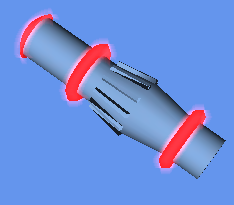
Glowing Effect : Look how the red parts of the object are glowing, the glow extends towards the out side of the mesh
2-Third Person Shooter aiming :aiming in third person shooter is Read more…
D.I.C XNA 3 Week Challenge
My Game Space Defender has just won the second place in the Dream In Code XNA 3 Week Challenge.
Well, I didn’t finish my game in three weeks but I participated anyway :), Actually my game was already done when the challenge was announced, What a coincidence haha :D.
Robin19 – The Saga: Honorable Mention
LanceJZ – Space Zomie: Bronze Winner
Gray Fox – Space Defender: Silver Winner (and yes my nickname was Gray Fox before moving permanently to Fuchs 😀 )
Vmpwje – Block Invaders: Gold Winner
XNA Fuchs InputHandler
Introduction:
Each XNA “Game” I program I have to take input, something like the following
KeyboardState prevKeyboardState;
protected override void Update(GameTime gameTime)
{
KeyboardState keyboardState = Keyboard.GetState();
if (keyboardState.IsKeyDown(Keys.Left) && prevKeyboardState.IsKeyUp(Keys.Left))
{
// Do stuff
}
prevKeyboardState = keyboardState;
}
I have to create two KeyboardStates, one for this frame & the other is for the previous frame. Then in most cases I check that some button is pressed only in a frame not in its predecessor…( because even if you press a button and remove your finger quickly the, button will be considered pressed in more than one frame )
Same issue goes for the mouse.
So I thought I should create my own input handler, Read more…
File To Image Converter
When I run out of programming ideas I program some weird & sometimes useless stuff just for fun :D.
This program converts a file into a bitmap and then saves it as a Png\Bmp image, the file then can be retrieved (along with its name) from the image.
The idea is that each pixel in the bit map contains 3 components ( Red, Green, Blue), each one of them Read more…
Fuchs Jr, My beloved cat :)
Well, My life isn’t all about programming :D, I have a male cat named Fuchs Junior and want to share some funny videos about this cat 🙂
If you are not a fan of cats I recommend that you stop reading immediately :(.
Fuchs Navi Wheel – A Creative way of steering a car in a game
Introduction:
One day while I was studying for an exam then an idea came to my mind!
Wouldn’t it be cooler to use the touchpad to steer a moving car (instead of the boring Left\Right keys)?
I’m not a big fan of racing games but I liked the idea…
To simulate rotating a real steering wheel the player should create circles on the touchpad, counter-clockwise (ccw) to steer left, clockwise (cw) to steer right.
Moving the finger in such a way should continuously steer left
XNA FuchsGUI part V
___________________________________________________
1-Introduction to the GUI.
2-Hello control :D.
3-Hello form.
4-Exporting forms easily from Microsoft Visual Studio Designer to FuchsGUI :D.
5-The future of FuchsGUI & some notes.
___________________________________________________
This part of the tutorial is the last part of the series..
I don’t know how to organize this post since it’s not a tutorial 😉 so I’ll start with some notes on FuchsGUI.
A post without an image is a dull post 🙂
Textures & Fonts:
As you saw each control takes a Texture2D parameter in the constructor, well… having many textures might have a bad impact on performance, because if you first draw a Button and then a TextBox the GPU will have to change textures.
A better solution is Read more…
XNA FuchsGUI Part IV
___________________________________________________
1-Introduction to the GUI.
2-Hello control :D.
3-Hello form.
4-Exporting forms easily from Microsoft Visual Studio Designer to FuchsGUI :D.
5-The future of FuchsGUI & some notes.
___________________________________________________
Okay, if you’ve been following the tutorials, you should have noticed how creating controls is somehow uncomfortable :(…
The first place where I used my gui was an artillery simulation project in XNA.
I had to make lots & lots of modifications to the forms of the simulation, If I wrote the code for every form manually I might have lost my mind and started screaming something like “Damn! this button should be 3 pixels lower”, “ops! this textbox should be wider :(“…
But before getting deep inside the gui of the simulation an idea came to my mind :D.
Why troubling myself with writing 1** lines of code for a single form while I can generate the code from Microsoft Visual Studio??
I’ll have to admit it’s a little lame to use the Visual Studio designer but I found it better than wasting time programming a designer :).
The main idea of the code generator is:
-Running a pre-made Visual Studio project (windows forms application) with a reference to the dll FuchsGUICodeGenerator ( Looooooooong name :D).
-Creating a new Windows.Forms.Form in the project.
-In the file Program.cs choose the form you created (more details later).
-Compile & run the project.
-A pre-made form will show and ask for generation options.
-You click a button and a complete class code is generated & copied to clipboard on demand :D.
We’ll recreate the calculator from Part III.
That ends the headlines :), let’s get to the details. Read more…
XNA FuchsGUI Part III
___________________________________________________
1-Introduction to the GUI.
2-Hello control :D.
3-Hello form.
4-Exporting forms easily from Microsoft Visual Studio Designer to FuchsGUI :D.
5-The future of FuchsGUI & some notes.
___________________________________________________
In part 2, I demonstrated how to create two types of FuchsGUI controls : Button & TextBox.
Well, most FuchsGUI controls have similar constructors, this lesson should be quite simple, what we will do is a simple calculator that adds\subtracts two numbers, the reason for this is to show you how to get values from TextBoxes & how to use Forms.
So create a new XNA 4.0 game , add a reference to FuchsGUI.dll (you might wanna go back and read step a in Part II)
Add the using directive first
using FuchsGUI;
Add these fields to Read more…
XNA FuchsGUI Part II
___________________________________________________
1-Introduction to the GUI.
2-Hello control 😀.
3-Hello form.
4-Exporting forms easily from Microsoft Visual Studio Designer to FuchsGUI :D.
5-The future of FuchsGUI & some notes.
___________________________________________________
Okay! let’s get our hands dirty :D.
In part I, I talked about my GUI in theory, what we will do now is:
a-Creating a new XNA4.0 game and preparing it to use FuchsGUI.
b-Adding two Buttons and one TextBox.
c-We want to achieve the following : when a button is clicked, the text in the TextBox will change to the name of the clicked button.
Three simple steps, but first you’ll need Read more…